Alberts Easy Activator Download
- Windows 7 Activator Download
- Alberts Easy Activator Download Free
- Alberts Easy Activator Download Windows 10
- Alberts Easy Activator Download Free
Apple just released iOS 14.3 and iPadOS 14.3 with a number of new features and bugs fixes. The Checkm8 dev team continuously updates Checkm8 Software and now it’s ready to bypass Activation Lock on iPhones and iPads running on the latest iOS 14.3.
Website terbaik untuk download software full version terbaru gratis dan terlengkap. Buruan cari aplikasi favorit kalian sekarang juga. Activator Methods International has been providing chiropractic care, resources and training since 1967. Founded on the principles of clinical research, the company’s major contribution to chiropractic care is discovery and development of the world’s most popular instrument adjusting technique, the Activator Method. Sep 19, 2014 TOMTOM EASY ACTIVATOR for MAPS v6.15 to by Albert Swafega Patches Tomtom Navcore Patches TomtomHome DLL Activates Maps/POI’s/Voices Get latest meta.txt file from Albert Swafega Grabs QuickFixGPS data Extracts blowfish meta codes from bought maps Extract executable to root of device, then run. Alberts Easy Activator 6.15 - DOWNLOAD (Mirror #1). 4c5316f046 Tutorial Activar mapas no Tomtom com o Albert Easy Activator Conference. Fd214d297c alberts easy activatoralberts easy activator v6 10 for tomtomalberts easy activator downloadalberts easy activator 6.15.
How to Bypass Activation Lock on iOS 14.3?
Checkm8 is trusted software designed to bypass iCloud Activation Lock on iPhones and iPads. The Checkm8 dev team just updated the software and it’s ready to bypass Activation Lock Screen on devices running on the latest iOS 14.3.
The Checkm8 Software is very easy to use and it will remove iCloud Activation Lock for you just in 1 click! Once the Activation Lock is bypassed, you can start using your device with your own Apple ID.
The Checkm8 Software doesn’t require a user to have any special training or tech skills to bypass the Activation Lock on iCloud Locked device. The bypassing process is very easy to perform and it comes to three steps:
- 1. Download Checkm8 iCloud Bypass Software and install it on your Mac and connect your iPhone/iPad/iPod to it.
- 2. Software will verify if your device is supported.
- 3. Place your order and remove the Activation Lock Screen on your iPhone, iPad or iPod touch.
You can choose between two options the Checkm8 Software offers to bypass the Activation Lock on your device running on iOS 14.3: with GSM module activation and without it. Please read the service description carefully to make sure your iPhone or iPad is supported for GSM module activation.
Use the Checkm8 Software to Bypass Activation Lock Screen on your iPhone or iPad running on iOS 14.3 and start using your device without any restrictions and with your own Apple ID immediately!
What’s new in iOS 14.3?
Every next iOS version release introduces a number of new features. At the same time, each new version fixes bugs and issues which users discovered in previous versions. iOS 14.3 is no exception and we’ll take a look at notable new features it offers.
Apple Fitness +
Apple Fitness + is the new paid services created by Apple and it offers guided video workouts by trainers Apple hired for this app development. Apple Fitness + works with Apple Watch which helps to track a user’s progress through workouts. Apple charges $9.99 per month and also offers workouts suggestions and recommendations. The workouts can be watched on Apple TV, iPad or iPhone. Apple Watch metrics will also be displayed on the screen. The types of workouts a user can choose from are: High Intensity Interval Training, Indoor Cycling, Yoga, Core, Strength, Dance, Rowing, Treadmill Walking, Treadmill Running, Mindful Cooldown. However, the list of countries Apple Fitness + is available in is currently limited to Australia, Canada, Ireland, New Zealand, United Kingdom, and United States.
Cardio Fitness
Apple Watch now has a new Cardio Fitness feature which can be viewed in the Activity app on the iPhone. Cardio Fitness measures VO2 Max which is the maximum amount of oxygen your body is able to consume during exercise. This metric is helpful if you like to chart your overall fitness level and gains. Cardio fitness levels are available for users aged 20+ and are estimated by age.
Health App
Health app is now featured with a new pregnancy section which works with pregnancy tracking devices providing information on pregnancy. Now the app allows to indicate pregnancy, lactation or contraceptive use in the Cycle Tracking section of Health App for better period management and fertile window predictions.
AirPods Max
iOS 14.3 update also includes support for the newest product made by Apple which is AirPods Max. AirPods Max is the brand-new over-ear headphones. According to Apple, this update provides a high fidelity audio for rich sound, Adaptive EQ for sound adjustment in real time to the personal fit of the ear cushions, Active Noise Cancellation, Transparency mode, and Spatial audio with dynamic head tracking for a theater-like experience.
ProRaw Support for iPhones 12 Pro and 12 Pro Max
New ProRaw format becomes available for iPhone 12 Pro and iPhone 12 Pro Max with iOS 14.3 release. This format was designed for users preferring shooting in RAW, but who also would like to use Apple’s image pipeline data, such as noise reduction and multiframe exposure adjustments. You can enable ProRaw feature in Camera settings.
More Camera Additions
New option was added for video recording, namely 25 frames per second record. Also, users of iPhones 6S, 6S Plus, iPhone SE, iPhones 7, 7 Plus, iPhones 8, 8 Plus, and iPhone X can now enable a new option to mirror the front camera for still photos. Earlier, this option was available for newer models only.
Siri Sounds
Now Siri can replicate a wide range of sounds, from animals and to alarms, musical instruments and so on. Just ask Siri, for example, what does lion sound like. Siri will not only play the sound, but will also display a picture of the animal or device making this sound, and link it to the information in Wikipedia.
Home Screen Shortcuts
With iOS 14.3 apps launching becomes faster and easier from Home Screen via custom icons. If you use Shortcuts to create a custom icon for an app, it will be opened much faster as it won’t be rooted via the Shortcuts app anymore.
Ecosia Search Engine
Ecosia allows users to fund tree planting while searches are conducted. With iOS 14.3 you can set Ecosia as a default browser instead of Google, Yahoo, Bing, or DuckDuckGo.
TV App
A new Apple TV+ tab was added to make Apple TV+ original content discovering easier. The table also provides a better understanding of what is available within a subscription and what’s not. Search feature was also enhanced to provide browsing by categories. When you start typing in the search field, you’ll see recent search and suggestions displayed as well. Now Apple also displays the top search results with relevant matches across tv shows, movies, channels, cast, and sport.
App Clips
iOS 14.3 devices also support App Clips launching via Apple-designed App Clip Codes scanning using a device's camera or the shortcut in the Control Center.

Weather App
Weather App now offers air quality health recommendations for specific air quality levels. This feature is available for users in the U.S., UK, Germany, India, Mexico, and China. Breezometer is the air quality data provider.
Bug Fixes
iOS 14.3 fixes bugs related to:
- Failure to receive some MMS messages
- Members displaying in contact groups while writing a message
- Improper video appearance when shared from the Photo app
- Photo app folders opening failure
- Apps opened from Spotlight may not work
- Bluetooth options appearance in Settings.
- Wireless iPhone charging to the maximum power using MagSafe Duo.
Description
Easy Accordion is the best responsive and drag & drop Accordion FAQ builder plugin for WordPress with a lot of customization options. It helps you to display multiple accordions into your site or blog quickly without writing any code.
We believe that you shouldn’t be a programmer or hire a developer to create a professional looking accordion for your WordPress site. That’s why we built the Easy Accordion plugin that’s both EASY and POWERFUL.
Live Demo | Docs | Support | Premium features »
Easy Accordion 2.0
Easy Accordion 2.0 has completely been rebuilt and this provides you now many improvements and new amazing features. In this version, you get a totally usable accordion plugin with One Theme (Default Theme) which is the product of many hours development.
If you want 16+ Extra Beautiful Premium Themes with their own customizable settings and lot of stunning features with excellent support, please purchase the PRO version.
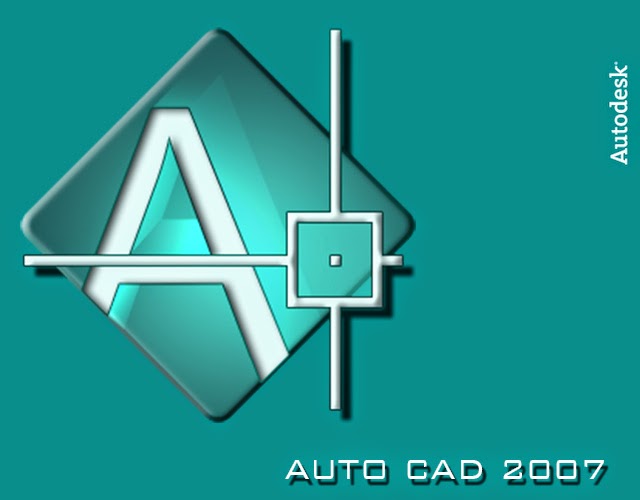
Key Features
Windows 7 Activator Download
- Responsive & Mobile ready.
- Lightweight, Fast and Robust.
- Clean and intuitive admin panel.
- Multiple Accordions. (Create unlimited accordions into the same page)
- WP Classic Editor(WYSIWYG) for accordion content.
- Multiple Accordions Collapsible or Toggle. (Open together)
- Drag & drop Accordion sorting.
- Add & Remove Accordion item from Back-end.
- Activator Event. (Active on Click or Mouse over)
- Fill space and Fixed Content Height.
- Accordion Mode on Page Load. (First Open, All Open and All Folded)
- Expand & Collapse Icons On/off.
- Expand & Collapse Icon Color, Size & Position.
- Accordion Border options.
- Accordion Title Background Color.
- Accordion Description Text and Background Color.
- Accordion Section Title and Margin Bottom.
- Unlimited Color and Styling options.
- Unique settings for each accordion.
- Translation Ready.
- RTL Supported.
- Widget Supported.
- Multi-site Supported.
- Compatible with any Theme.
- Advanced Settings to enqueue or dequeue CSS.
- Custom CSS field to override styles.
- Developer friendly & easy to customize.
- SEO friendly & optimized for speed.
- Semantic HTML5 design and CSS3 transitions.
- Cross-browser Supported.
- Mouse wheel support.
- Keyboard navigation support.
- Documentation and video tutorials.
- And much more options.
For Faster Support, Features Request, and Bug Reporting
Ask us at Support
Easy Accordion Pro
Easy Accordion Pro is a highly flexible and customizable accordion plugin designed for everyone including designers & developers. The premium plugin vastly improves your styling & user experience and lets you create beautiful and touch-friendly accordion quickly in the easiest way.

It comes with intuitive admin panel, horizontal and vertical layout and color picker for unlimited color & styling option with 16+ Modern Pre-designed Accordion Themes. You can put the content of any type inside accordion expandable section including Shortcodes, Images, YouTube, Audio or any custom HTML code.
The Easy Accordion Pro plugin brings the best of both worlds, offering a modern, intuitive and engaging user experience.
Pro Features Include
- 16+ Beautiful Premium Themes with Preview.
- Advanced Shortcode Generator.
- 2 Layouts. (Horizontal and Vertical)
- Multi-level or Nested Accordion.
- Accordion from Post & Category.
- Accordion from Custom Post Types & Taxonomy.
- Group Accordion FAQs Showcase.
- Limit To Display Number of Accordion.
- WooCommerce Product Accordions.
- 14+ Expand & Collapse Icon Style Sets.
- 25+ Smooth Animation & Effects.
- 840+ Google Fonts. (Typography Options)
- Margin Between Accordions.
- Accordion Border and Radius options.
- Accordion Title Background Color & Custom Padding.
- Accordion Description Background Color.
- Accordion Description Custom Padding.
- Supported any Contents. (e.g. HTML, Shortcodes, Images, YouTube, Audio etc.)
- FontAwesome Icon Picker before Accordion Title.
- Unlimited Color and Styling options.
- Accordion Shortcode Duplicate or Clone options.
- Multilingual & RTL Ready.
- Widget Supported.
- Multi-site Supported.
- Lifetime Support & Automatic Updates.
- And much more options.
Premium Support
The premium version of the plugin entitles you to get fast, friendly, and priority support with replies posted within 24 hours (without holidays). Please submit a support ticket here. This will create a support ticket in our support portal.
For documentation and tutorials go to our Documentation.
Author
Designed and Developed by ShapedPlugin
Installation
MINIMUM REQUIREMENTS
- PHP 5.6 or later
- MySQL 5.6 or later
- WordPress 4.3 or later
This section describes how to install the plugin and get it working
AUTOMATIC INSTALLATION (EASIEST WAY)
To do an automatic install of Easy Accordion, log in to your WordPress dashboard, navigate to the Plugins menu and
click Add New.
In the search field type “Easy Accordion”. Once you have found it you can install it by simply
clicking “Install Now” and then “Activate”.
MANUAL INSTALLATION
Uploading in WordPress Dashboard
- Download easy-accordion-free.zip
- Navigate to the ‘Add New’ in the plugins dashboard
- Navigate to the ‘Upload’ area
- Select easy-accordion-free.zip from your computer
- Click ‘Install Now’
- Activate the plugin in the Plugin dashboard
Using FTP
Alberts Easy Activator Download Free
- Download easy-accordion-free.zip
- Extract the easy-accordion-free directory to your computer
- Upload the easy-accordion-free directory to the /wp-content/plugins/ directory
- Activate the plugin in the Plugin dashboard
The WordPress codex contains instructions on how to install a WordPress plugin.
FAQ

Q. How can I add Accordion FAQs to my site?
A. After activating the plugin, you will see the “Easy Accordion” menu on your WordPress admin panel.
Go to Easy Accordion > and click “Add New” menu and you will find an Accordion Content input field and Shortcode Generator Settings panel.
The generator fields are highly customizable. After input accordion content, customize the accordion and publish. And then will see a generated shortcode in the bottom section. You need to insert it into any page or post editor even Gutenberg editor.
For including on the template, copy and paste the PHP code into your template file.
Q. How to use ‘Easy Accordion’ in WordPress 5.x Gutenberg Block Editor
A. Adding Accordion using the WordPress 5.x Block Editor is pretty straight-forward. You can paste the generated shortcode into a ‘Paragraph Block’ or use the ‘Shortcode Block’. It works nicely as a classic editor. Really cool!
Alberts Easy Activator Download Windows 10
Q. Can I show multiple accordions on one page?
A. Yes, you can use multiple accordions on one page!
Q. How to include an accordion in a post or a page?
A.

Q. I want to show the accordion on my homepage or into header.php or other PHP files?
A. Add the following PHP code in template file where you want to show the accordion:
Q. Do I need to have coding skills to use Easy Accordion?
A. No. You don’t need any coding skill. No more pain writing any shortcode attributes to display accordion in your any site. With just a few clicks, you can amazingly create unlimited accordions.
Q. Is it possible to drag & drop re-order my Accordion FAQs?
A. Yes, It is possible to Drag & drop Accordion sorting from the back-end.
Q. Can I customize the colors of the accordion?
A. Yes, The Easy Accordion plugin is fully customizable. create a new accordion, then customize your accordion’s design without requiring HTML or CSS knowledge. Change accordion mode, colors, backgrounds, icon positions, and more…
Alberts Easy Activator Download Free
Q. I’d like access to more features. How can I get them?
A. You can get access to more features when you purchase a license of the plugin. Purchasing a license of Easy Accordion Pro gets you to access the full version of Easy Accordion, including 16+ Premium Themes, Automatic Lifetime Updates, and Dedicated Support.
Q. What if I update to Premium version?
A. Your existing accordion content will work with Premium Version. So you won’t lose your developed contents.
Q. Is Easy Accordion is totally responsive?
A.Easy Accordion is 100% responsive, so it will fit perfectly into your page, regardless of the size of your desktop screen or device.
Q. Does it work with any theme?
A. Absolutely! It will work with any theme that is built with WordPress standard.
Q. Is Easy accordion Multilingual Ready?
A. Yes, Easy accordion is 100% translation ready.
Q. Is Easy Accordion compatible with the multisite network?
A. Yes, Easy Accordion works perfectly with WordPress multi-site network.
Q. How can I get support if the plugin is not working?
A. If you face any problem with our plugin or something is not working as it should, first follow the preliminary steps:
Test the plugin with a WordPress default theme, to be sure that the error is not caused by the theme you are currently using.
Deactivate all plugins you are using and check if the problem is still occurring.
If none of the previously listed actions helps you solve the problem, then, submit a ticket in the forum and describe your problem accurately, specify WordPress and plugin versions you are using and any other information that might help us solve your problem as quickly as possible. Please create a support thread here: support.
Note: Support will be delayed If you post on Sunday (Sunday is our official holiday).
Q. Where can I report bugs?
A. If you find a bug, please report it in our active support. You will be replied once the issue is resolved.
Q. Do you want to encourage the developer team for future improvement?
A. If you love this plugin and want to help others, please post a review for it.
Thank you!